
Web Usability Project Proposal
San Diego Public Library Patent and Trademark Resource Center
Introduction
This draft proposal is composed of three parts, to be reviewed by my peers for the purposes of improving potential web usability of the following website. All formatting on this page has been composed according to SanDiego.gov standards, outlined within the City of San Diego Visual Style Guide.
Link below redirects to the City of San Diego Visual Style Guide PDF file.
[City of San Diego Visual Style Guide PDF].
Stage One: Basic Accessibility Testing
Website URL:
https://www.sandiego.gov/public-library/ptrc
Name:
San Diego Public Library Patent & Trademark Resource Center (PTRC)
Who is the web site/page intended for?
Largely adults local to San Diego looking to create a patent or trademark.
Does the web site/page seem to follow a clear design plan?
The PTRC portion of the site seems pretty well organized, but the City of San Diego site itself is riddled with issues. For the purposes of this project however, the PTRC portion of the website only has a few minor accessibility issues.
Does the web site/Page use language/vocabulary that the intended users will comprehend?
It does, but this information could be better organized to serve all users.
What are the obvious or expressed goals of the web site/page?
To help adults interested in understanding and navigating the patent and trademark system for the United States, and to properly patent and trademark ideas.
Were you able to navigate to information on the web site that you desired to view?
Overall, yes.
Which technologies (Java (or other) applets, plug-ins (e.g., Flash), proprietary software (e.g., Word), etc.) in addition to standard web pages are used in this web site/page? Which technologies would you *not* be able to use from your library or home?
The biggest problem is that this website is really a subdomain connected to the City of San Diego. It’s very difficult to do much formatting outside of the PTRC portion, which isn’t really the problem at all. It could more be considered a blog than a website, as the “website” itself is through the City of San Diego.
One of the barriers to access that Sarah and I discussed was the fact that it’s very difficult to find the “Ask a Patent Librarian” section/button, and it needs to be moved closer to the top/front page. This doesn’t necessarily mean that people can’t access it, but that it’s more difficult to access.
Does the web site/page use good web page design principles including usability and accessibility basic guidelines?
The website captures my interest to a degree, but it could definitely be more attention-grabbing and simplified for everyone to use. I would continue browsing only if changes were made to peak my interest in the subject– currently it seems a bit overwhelming and difficult to follow.
WAVE Notes:
So far, it looks like upon inspection with the WAVE tool, most of the major problems with the page are not on the PTRC portion, but the City of San Diego website as a whole. For that reason, I am only focusing on fixing the problems located within the PTRC section of the website, which does not include any external menus or sections not directly controlled by PTRC.
Some issues of note:
PDFs are not offered alternatively in HTML format, nor are they well-described as being PDFs. There do seem to be ARIA labels but it’s not as clear as it could be for those with visual impairments.
According to WAVE:
“A link to a PDF document is present.
Why It Matters
Unless authored with accessibility in mind, PDF documents often have accessibility issues. Additionally, PDF documents are typically viewed using a separate application or plug-in, and can thus cause confusion and navigation difficulties.
What To Do
Ensure the PDF document is natively accessible. Additionally, inform the user that the link will open a PDF document. Because PDF documents may have limitations in accessibility (particularly for complex content) and require a separate program, HTML content should often be used in place of or in addition to the PDF document.”
Suggested changes:
Pulling the talking points out of tabs and including an FAQ link list instead. Making sure there are HTML versions of PDFs or that it is clearly explained which items are PDFs and which are not.
Move the “Book a Librarian” button/icon to the top center of the page and make sure to indicate immediately what the icon is for, that it will take you to a new page, etc.
Make sure that YouTube videos or embedded data is easily accessible as far as subtitles, etc. Make sure that any added infographics are also described in alt text or that there is a corresponding HTML explanation of the infographic.
If there are plugins for YouTube integration that help with blind users transitioning from the PTRC site to YouTube, that they are installed or programmed into the site if possible.
Stage Two: User Stories and Personas
Innovative Entrepreneur Elena: Elena is a passionate entrepreneur who runs a small tech startup focused on developing cutting-edge software solutions. With a background in computer science, Elena constantly innovates and creates new products. She visits her local PTRC to conduct patent searches, ensuring her inventions are unique and not infringing on existing patents. She relies on PTRC specialists to guide her through the patent application process and protect her intellectual property rights as she expands her business.
Academic Researcher Alex: Alex is a dedicated researcher working in a university laboratory, specializing in renewable energy technologies. With a keen interest in patenting their discoveries, Alex frequently utilizes PTRC resources to conduct thorough patent searches, ensuring their research is novel and patentable. They rely on PTRC specialists to provide insights into the patent landscape, helping them navigate complex patent documents and understand the implications for their own work.
Legal Consultant Liam: Liam is an experienced intellectual property lawyer working in a prestigious law firm. Specializing in patent litigation, Liam often collaborates with PTRCs to conduct comprehensive patent searches and gather evidence for legal cases. He values PTRC specialists’ expertise in navigating patent databases and uncovering prior art, which is crucial for building strong legal arguments and protecting his clients’ interests in court.
Crafty Creator Claire: Claire is a talented maker and artisan who runs her own small business, specializing in handmade crafts and artisanal goods. With a passion for creativity and craftsmanship, Claire designs and produces a wide range of products, including jewelry, textiles, and home decor items. As she expands her business and builds her brand, Claire recognizes the importance of trademark protection for her unique designs and brand identity. She frequently consults the PTRC to conduct trademark searches, ensuring the availability of her brand name, logo, and product names in the market. Claire relies on PTRC specialists to guide her through the trademark registration process, helping her secure exclusive rights to her brand assets and protect her business from potential infringement. She values the PTRC as an invaluable resource that supports her in safeguarding her creative work and establishing a strong and recognizable brand presence in the competitive maker industry.
Inventive Student Isaac: Isaac is a curious and inventive college student studying mechanical engineering. He is passionate about developing innovative solutions to real-world problems and dreams of bringing his inventions to market one day. Isaac frequently visits his university’s PTRC to conduct patent searches and seek guidance on the patenting process. With the help of PTRC specialists, he gains valuable insights into patent law and learns how to protect his intellectual property as he pursues his entrepreneurial aspirations.
Frustrated Freelancer Francis: Francis is legally blind. He is looking for information on how to patent his new invention meant to help those with disabilities find services more easily. He finds the website for the PTRC difficult to use, and does not feel like the accessibility options available on the San Diego.gov website really apply to him. He feels frustrated and unable to work independently on his projects and eventually gives up and goes home, hoping to find better information elsewhere, and to talk to his friends online in order to try and re-group.
Stage Three: Card Sorting and Journey Mapping
Original Series of Menu Cards
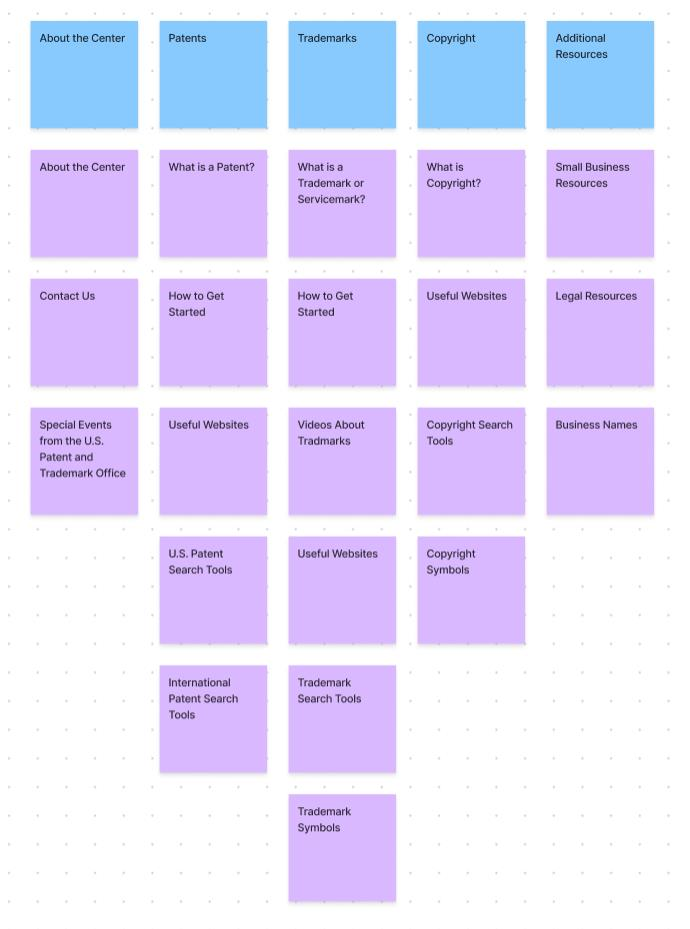
Lynn’s Card Sort
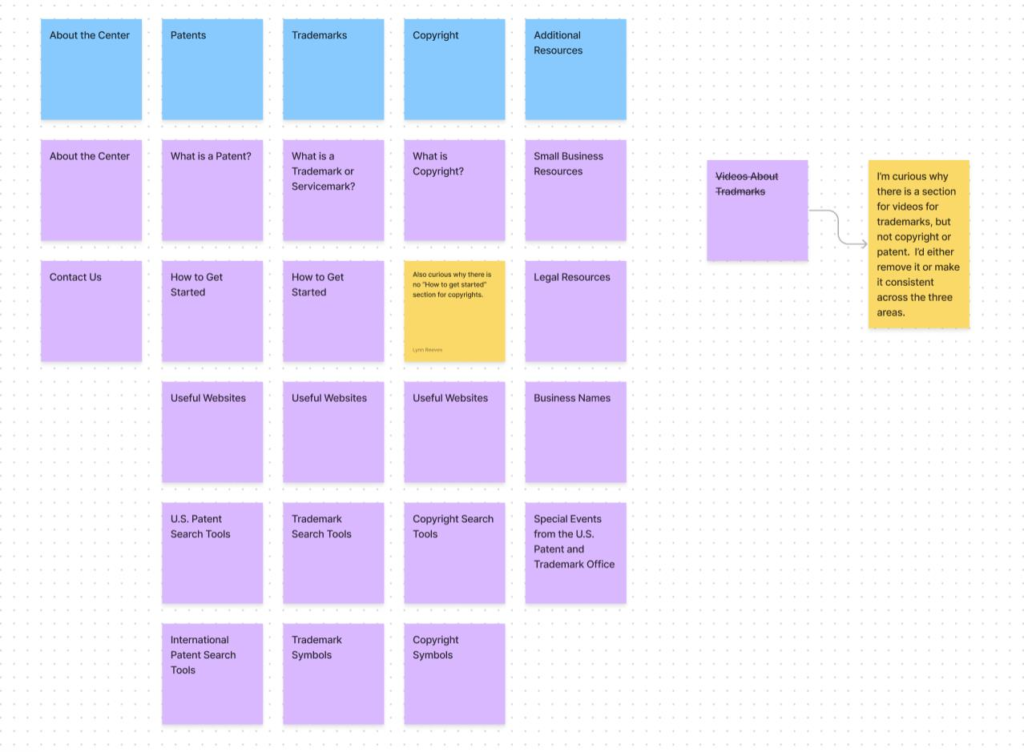
Michele’s Card Sort
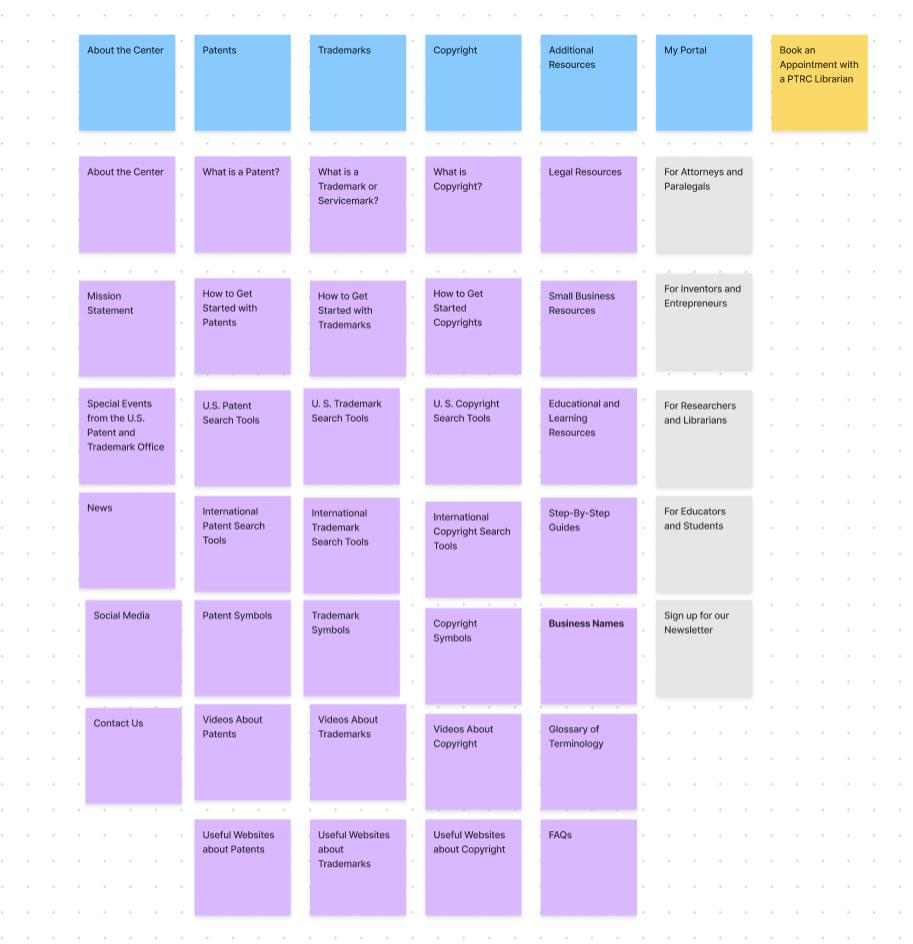
Tyler’s Card Sort
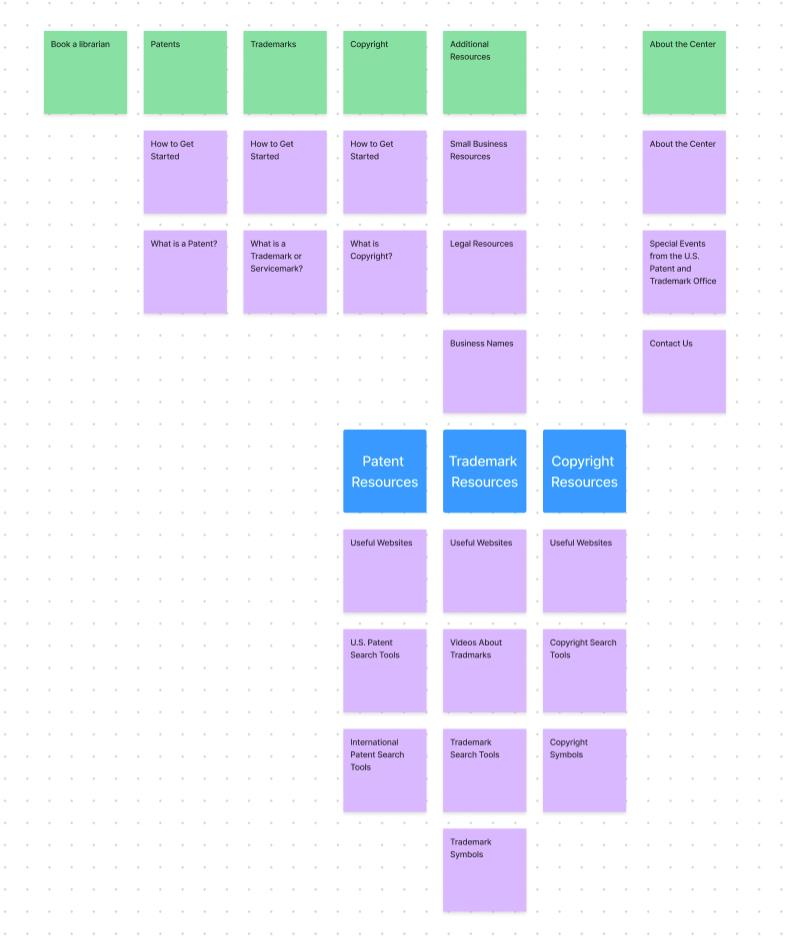
Rae’s Card Sort
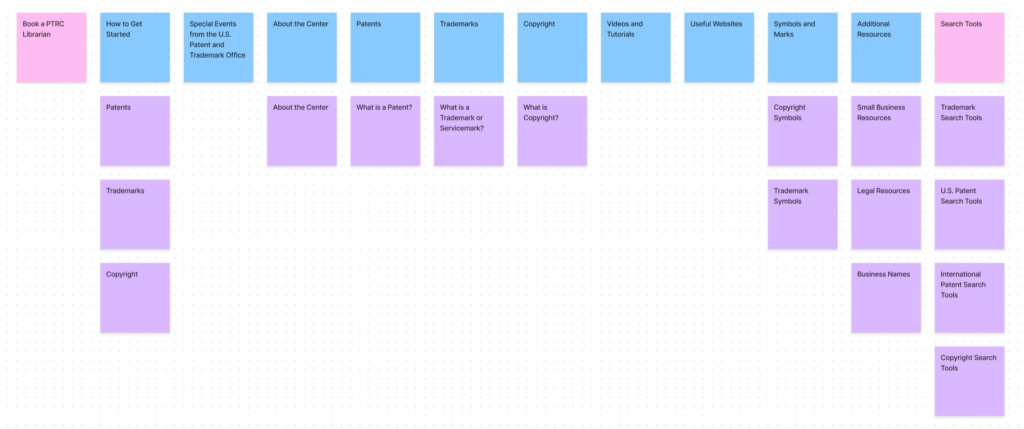
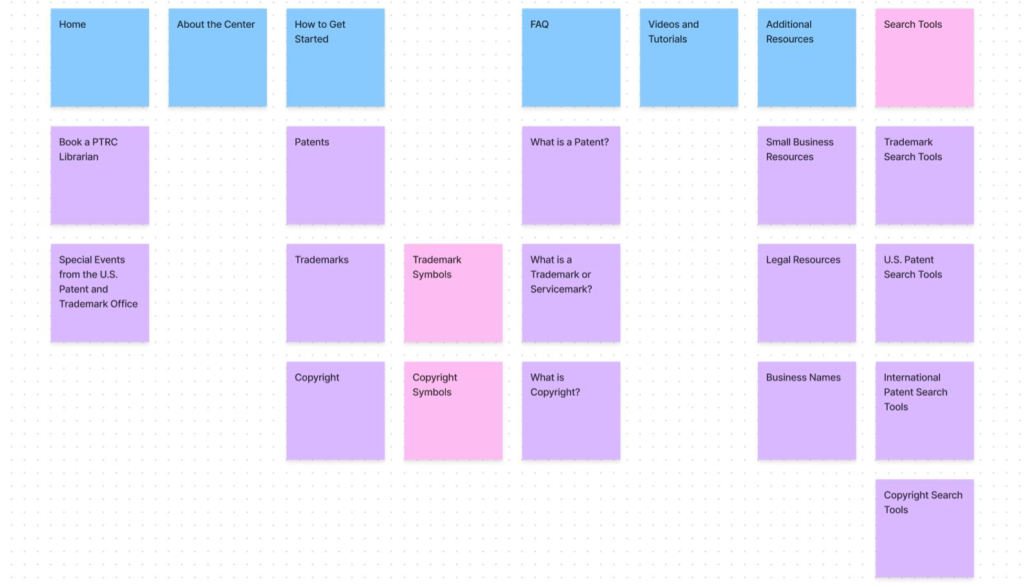
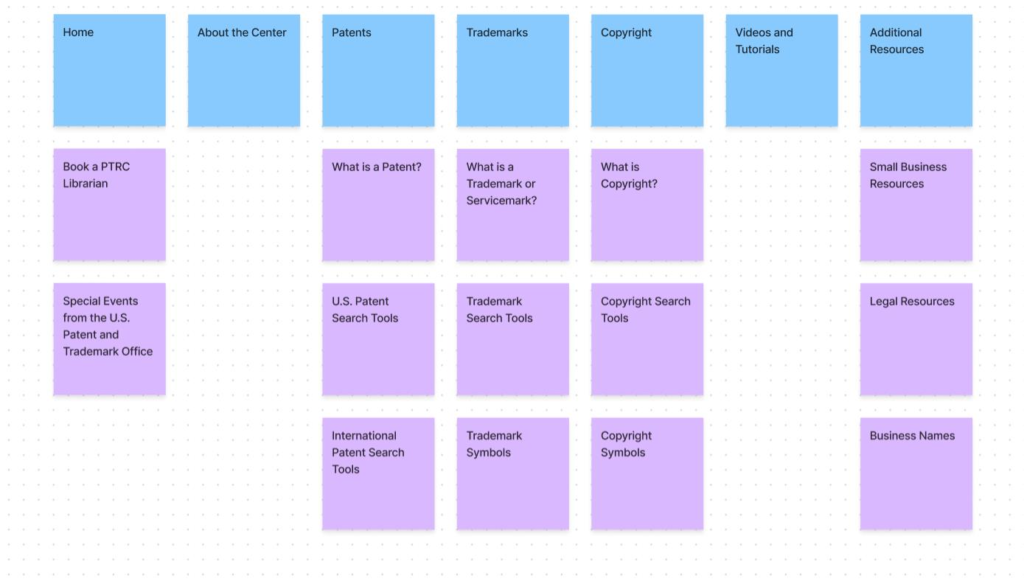
Overview
All sorts performed were open card sorts. All sorters were briefed on the nature of the project beforehand with the exception of Lynn, who only received cards and no explanation.
For Original:
I used the existing tabs in order to create a set of menu items for the cards. I used the sub-headers under each tab to create additional menu items.
For Lynn:
Lynn was given a copy of the set of original cards and asked to sort as they made sense to her. Lynn has previous experience in card sorting and other user experience activities, like survey design and user testing. She expressed a lot of perplexity with the “videos about trademarks” card being the only one of its kind, and I believe I am actually missing some cards somehow during this process. I thought there was also one of these options for patents.
For Michele:
Michele spent a long time and was very thorough in her card sort. While she was briefed in more detail after the project was complete, her opinions of the sort did not change much from one version to another.
For Tyler:
Tyler based his opinions off of the prior design skills employed in his daily career of quality control of tourism and recreational websites. He cited the former subject as his inspiration, and suggested a floater that allowed the user to press the “Book a PTRC Librarian” on any page.
For Rae:
I decided to try and expand the menu into a shallow and wide formation, using the main parts of the website to flesh out the main menu portion in particular. I added some cards and combined some others. I didn’t implement this idea yet, but a calendar of events would be helpful for this site.
Update: As of 5/4/2024, I have done a second and final card sort in order to create a final menu for this website. Website finalization still in progress.
